Hello and welcome.
Why You Need To Update Your PHP Version Immediately, you ask?
Improving your website speed is truly a never-ending process and here you will learn why and how you can update your PHP to achieve fast website speed.
Why You Need To Update Your PHP Version Right Now

What is PHP?
PHP is one of the most popular scripting languages on the web.
In fact, 70% of all websites that use server-side programming use PHP.
That’s 8 out of 10 sites.
What PHP versions exist?
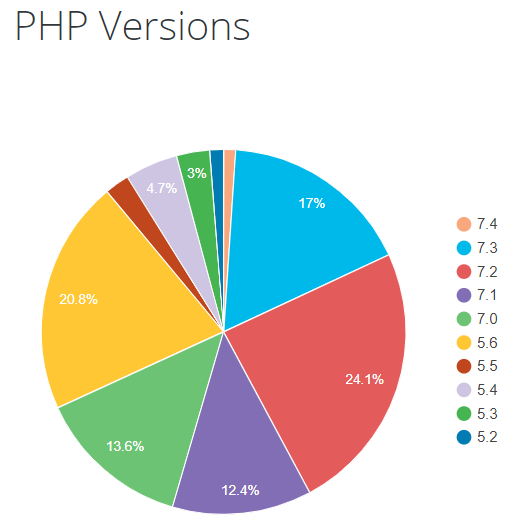
When you update your PHP version to a 7+ version from a standard 5.4 or 5.6 version, it will automatically make your website faster.
Why do we say 7+ version?
It actually varies from hosting provider to hosting provider what version of PHP will be offered.
Our old hosting provider HostGator for example only supported PHP 7.1. for shared hosting and our new hosting provider, Cloudways is supporting PHP 8.0.
Unfortunately, hosting solutions don’t update your PHP version on their own.
This is mostly due to compatibility issues with themes & plugins and wanting to avoid breaking your page.
The best way to identify if a PHP upgrade will cause any issues:
-> install the plugin called PHP Compatibility Checker.
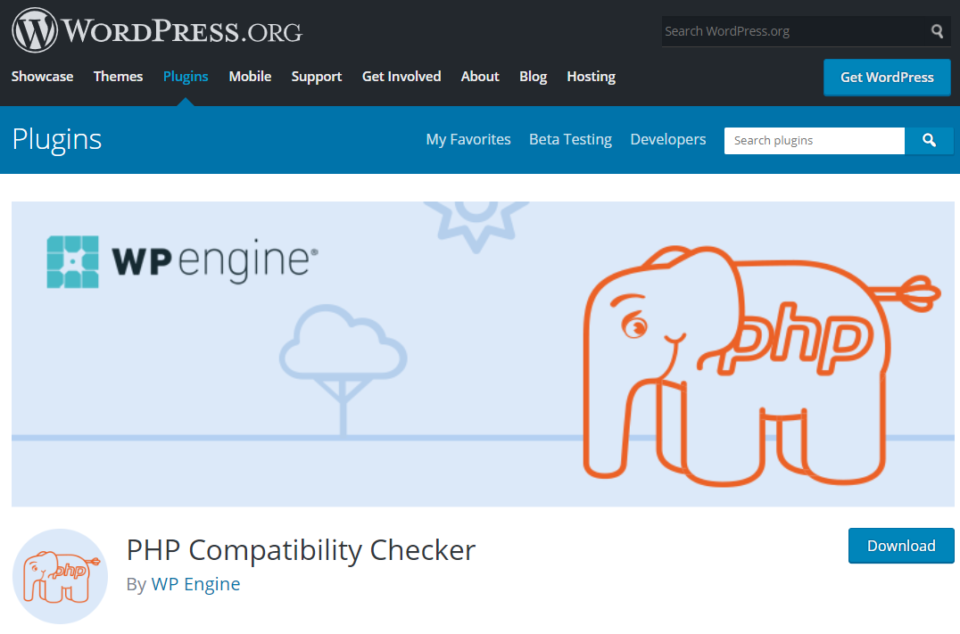
If you don’t know what PHP version your website is currently running:
- install the plugin Display PHP Version.
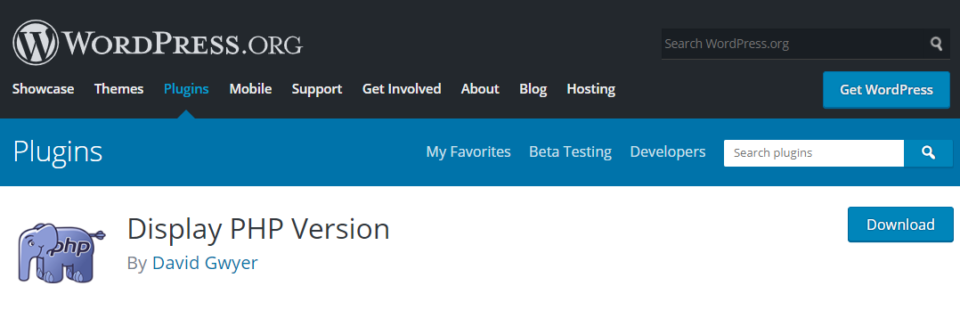
But how do I update my PHP version?
In the next steps, I will show you how you can update your PHP version with the example of our old hosting provider HostGator.
Example: HostGator
Step 1:
Go to the cPanel of your hosting. (usually, you need to log in at your hosting’s website)
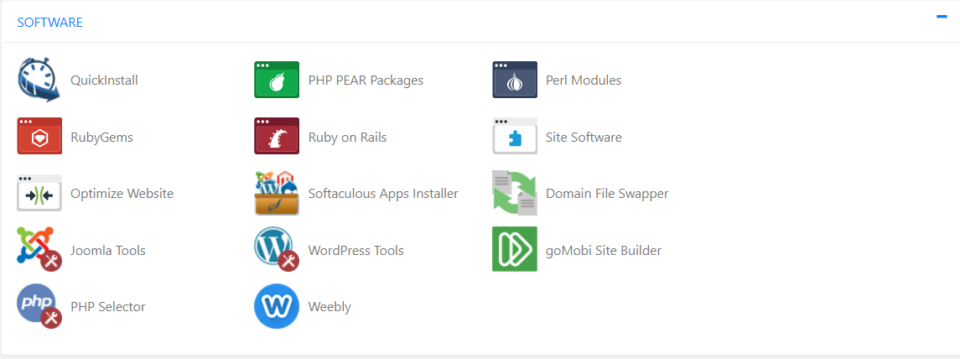
Step 2:
- Browse through your cPanel to find the option where you can access and change your PHP version.
- In HostGator, the function was called the “PHP Selector”.
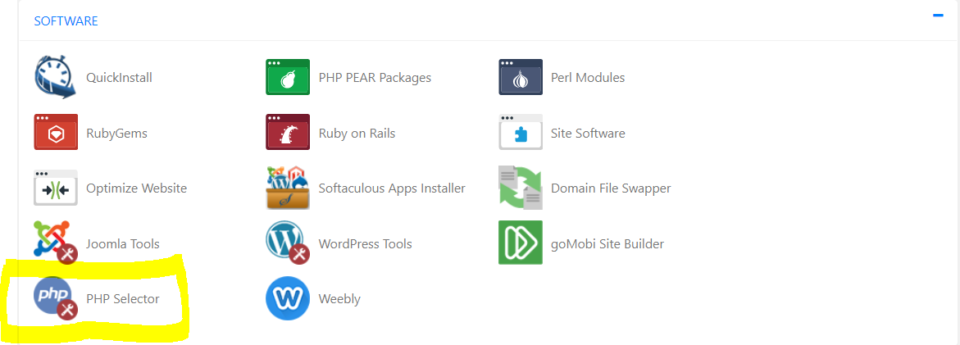
Step 3:
- Go ahead and update to the highest PHP version possible after you did the compatibility check.
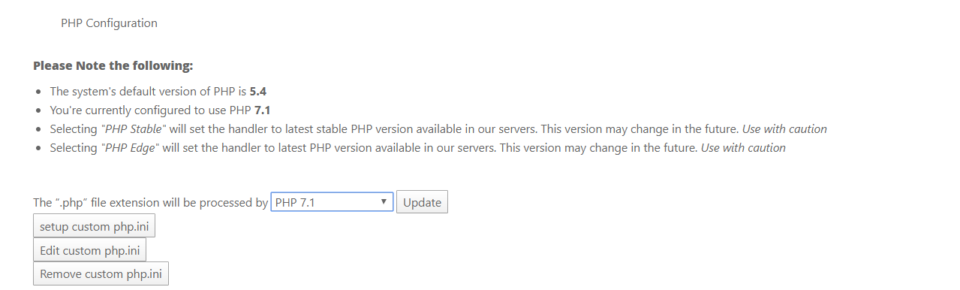
Note
Updating your PHP version by itself will give you some improvements on your page speed but you shouldn’t stop there.
For great site speed, this is the formula (for more in-depth):
– A great hosting like Cloudways (we use it, full set up) or Siteground
– A caching plugin like Swift Performance (we use it, see the set up) or WP Rocket
– Image Optimization plugins like Smush or Swift Performance
– Upgrade your PHP version to the highest available option
– Set up a CDN (e.g. Cloudflare)
Affiliate Disclaimer:
If you want to switch to any of the providers mentioned above, we would appreciate it, if you would sign up over our provided links which will enable me to create more beginner-friendly tutorials like these ones.

Recent Comments